Basic usage
ImpEx separates Import and Export in 2 steps using the ImpEx Dashboard screen.
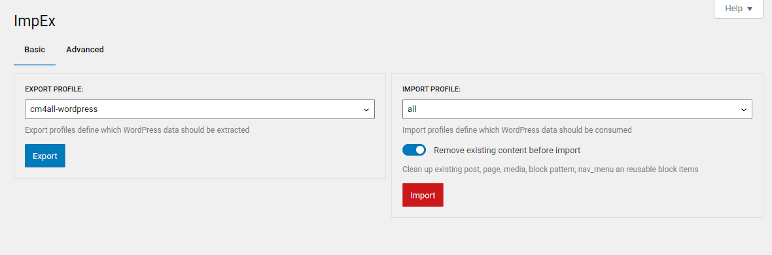
Export
-
You need to create a snapshot first.
The snapshot will contain the current data (defined by the used ImpEx profile) of the WordPress instance.
-
Now you can download the snapshot to your local machine.
Import
-
Upload snapshot from your local machine to the WordPress instance.
Uploading does not modify your current WordPress contents.
-
If you now import the snapshot, the contents of your WordPress instance will be updated with the snapshot data.
Using the impex-cli command line tool will combine both steps in one. You just export or import a local directory containing the snapshot in ImpEx Export Format. impex-cli manages the temporary snapshot handling for you.